Tin tức
How to apply tax e-payment?

Accounting person who are confused about E-Taxpayment
I want to know detailed procedure how to apply E-Taxpayment
but it seems difficult to do it. I have no experience.
Manabox will answer these questions. In this article, we will explain how to apply E-tax payment service
After you read this article, you are eligible to pay tax online!
Nội dung bài viết
In briet_ Flow of regsitration of E-tax

1. Preparing: TOKEN KEY and BANK account
Before register tax e-payment, you must have:
- Token key
- Bank payment account. For some domestics banks such as BIDV bank, Viettin bank, VCB bank, tax payment fee is zero.
How to get Token key??
You can contact with the supplier such as FPT, BKAV, VNPT, New CA and so on. Then, they will support you register to use token key in tax online system.
2. Process-Form (01/ĐK-TĐT) and Register BANK
2.1 Submitting the Registration of paying E-tax Form (01/ĐK-TĐT)
Step 1: Log in https://thuedientu.gdt.gov.vn/ and access by ID: Taxcode-QL and its pass.(E-TOKEN has there INFO)

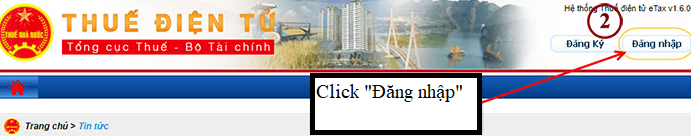
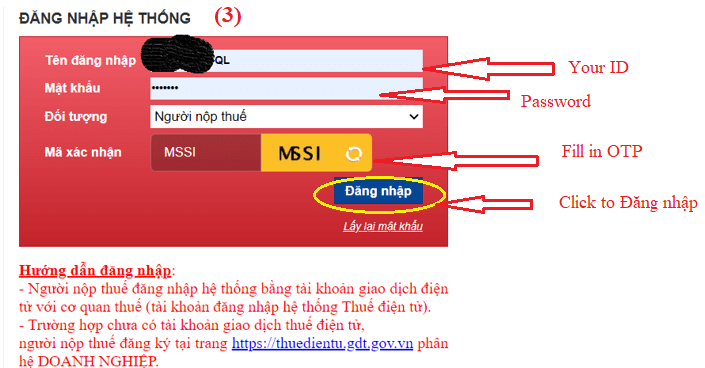
Step 2. Click “Quản lý Tài khoản” => click “Thay đổi thông tin tài khoản” => Click “Đăng ký dịch vụ nộp thuế“
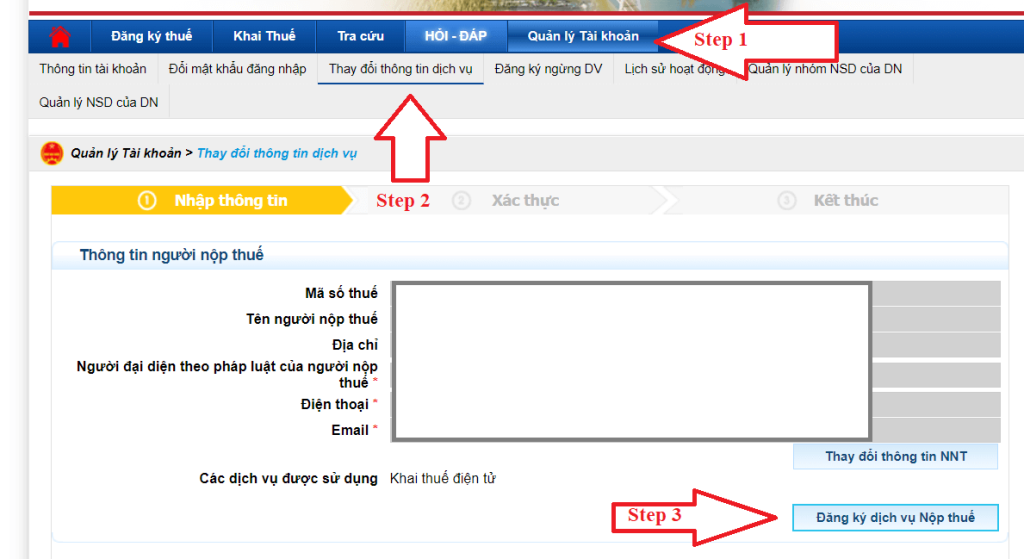
Step 3: Desktop show. Then
- Fill in phone number, email and fill bank information.
- Choose token and then system auto fill information of token.
- After fill in all information, choose “tiếp tục”
Please be sure that your token takes actively when plug in your PC
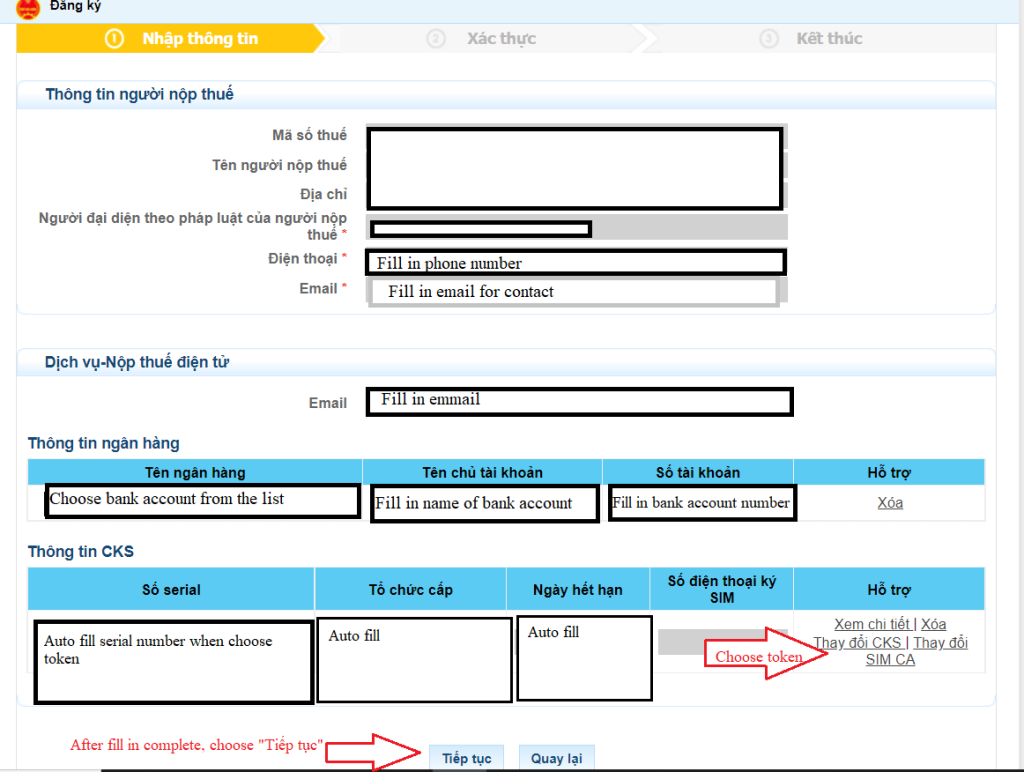
Step 4: Desktops show Form “01/ĐK-TĐT” => choose “Ký và gửi”. Then Desktops shows Finish.
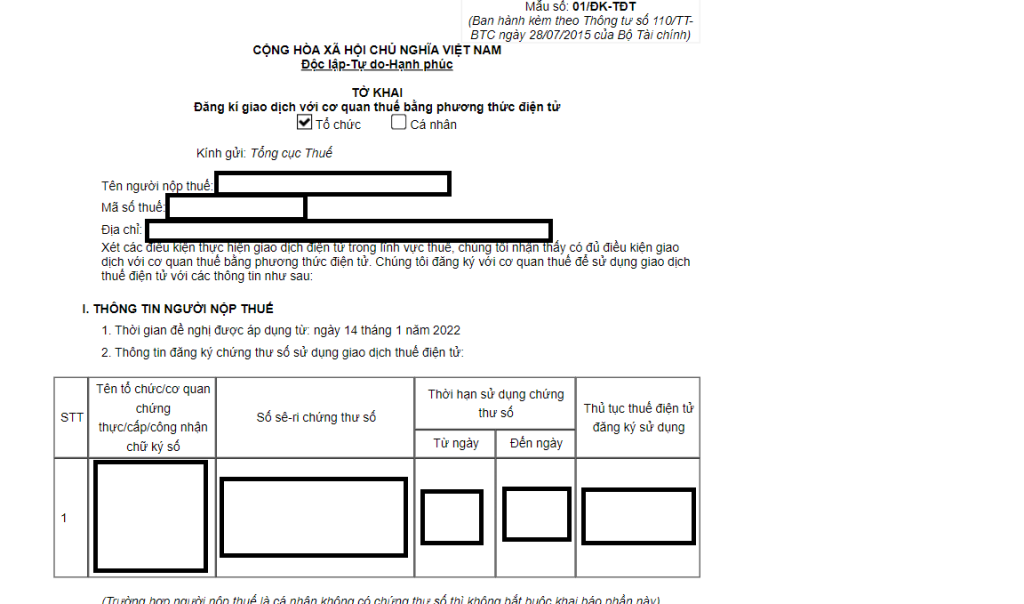
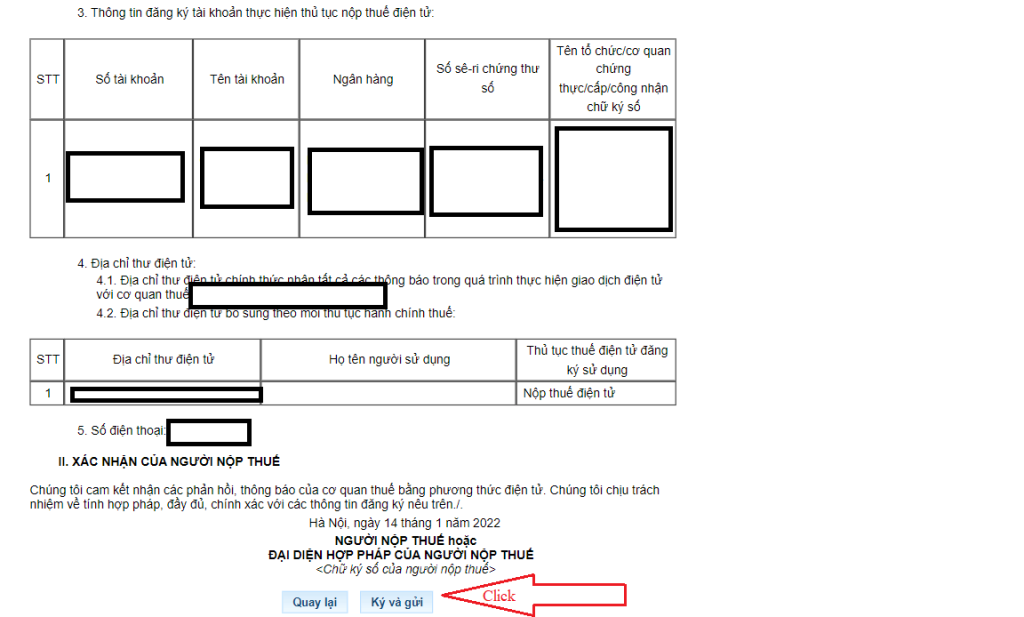
2.2 Register with bank
2.2.1 Fill out information in application for using E-tax payment service ( each bank have different forms)
Example for Mizuho bank:
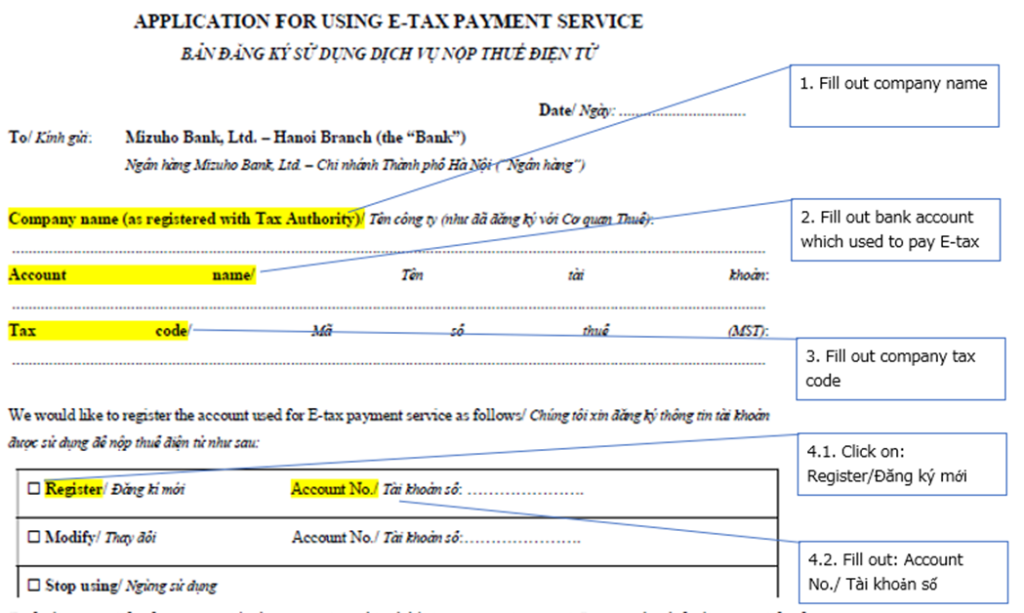
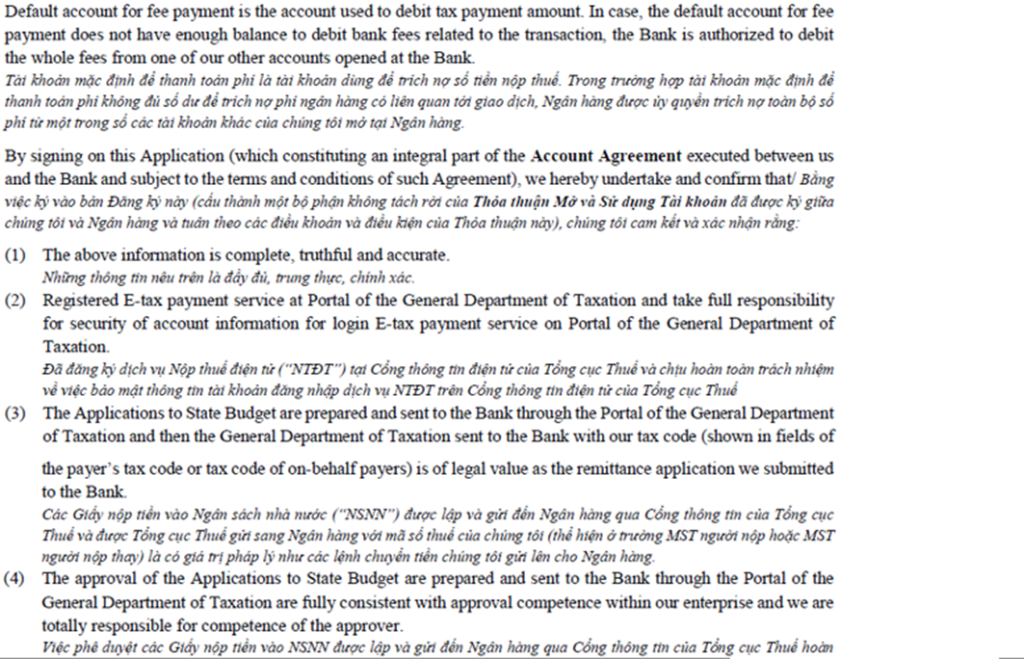
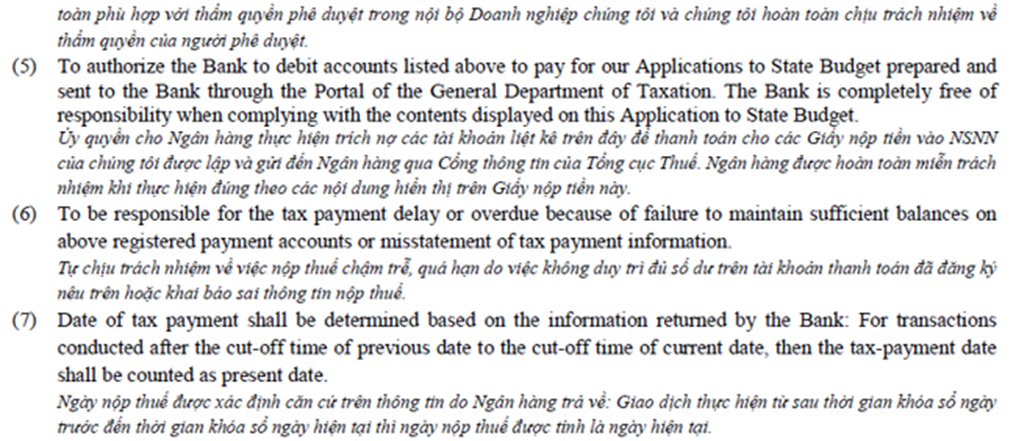
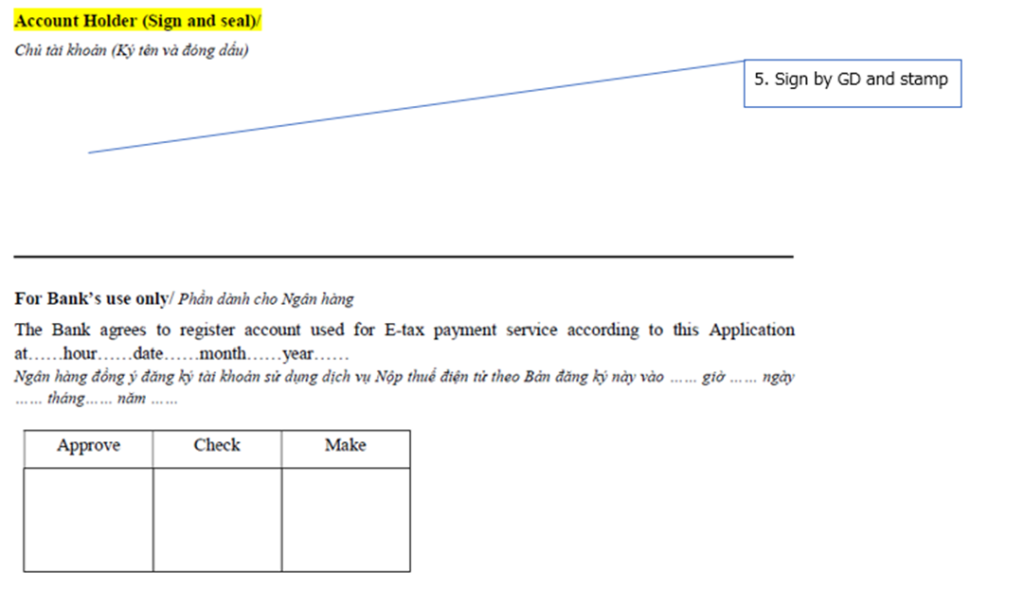
2.2.2. Print out and get signature of representative and company seal, affixed seal
After Finish, about 1 days, you can take e-payment.
Instruction for sign and stamp
E-TAX is possible now!
By register e- tax payment, you could save your time and conveniencely to use. Hope this post can help you register e- tax payment more easily!!

Nhân viên tư vấn của Manabox Việt Nam.
Với mong muốn chia sẻ kiến thức tới mọi người, chúng tôi sẽ cung cấp thông tin cập nhật nhất tới độc giả quan tâm.

